Create a Database
Empower your application with a robust database using Neoapps.AI's flexible and user-friendly database creation methods. Choose from three distinct approaches to tailor the database setup to your specific needs.
There are three ways to create a database:
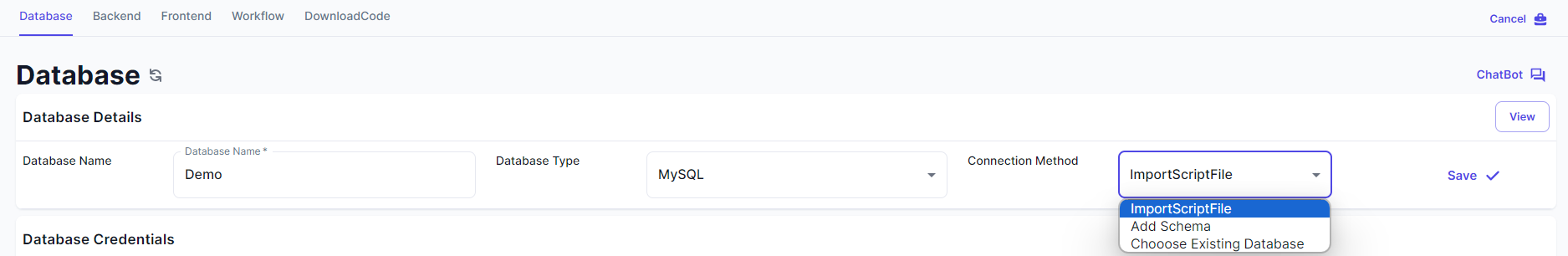
-
Import Your Own Script
Follow these straightforward guidelines to create a database by importing your own script. This method allows for seamless integration of existing database structures into Neoapps.AI. Simply adhere to the provided database creation guideline, ensuring a smooth and efficient process..
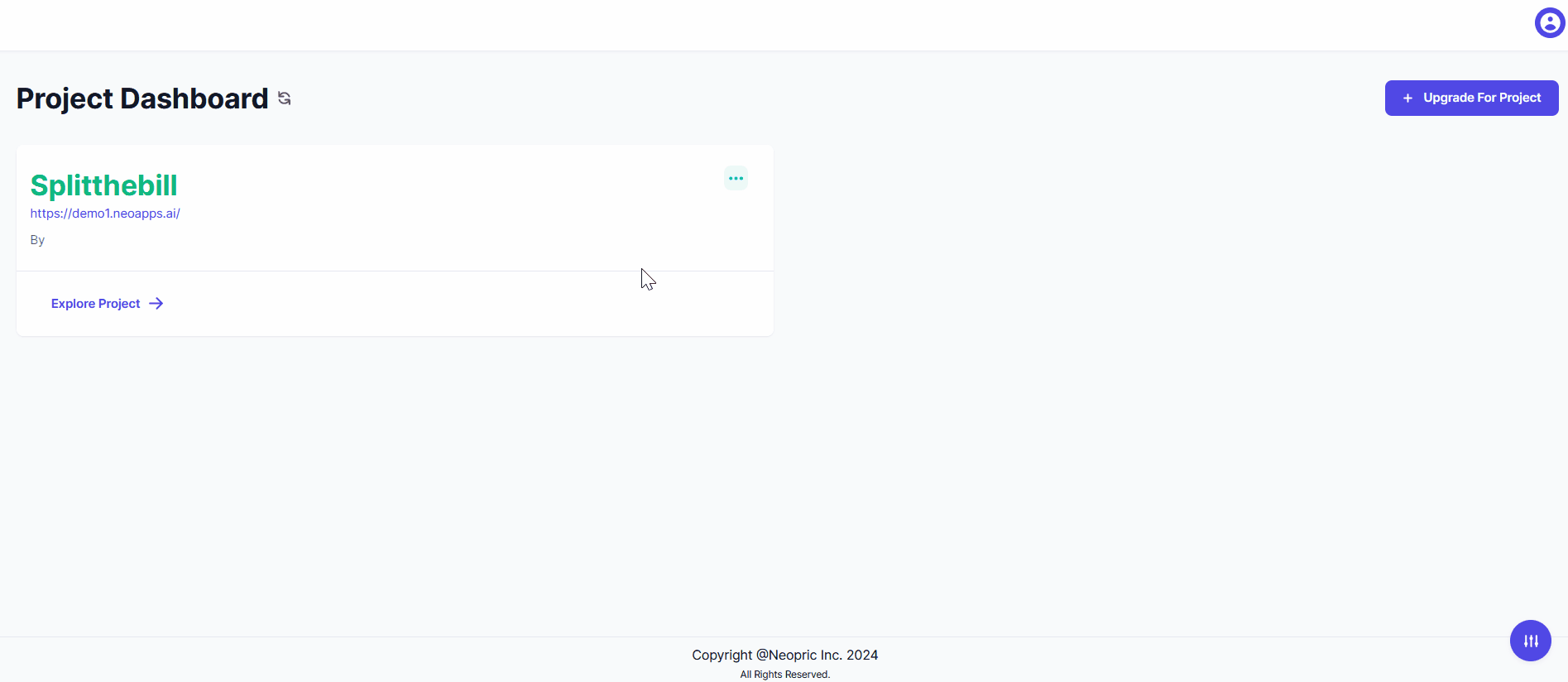
-
Design Database on Portal
Leverage the intuitive database designer on the Neoapps.AI portal to craft a customized database for your application. This user-friendly interface enables you to define the structure of your database with ease. Design tables, establish relationships, and set up the necessary components to create a database that perfectly aligns with your application requirements.
-
Connect to an Existing Database
For apps built on the current AI platform, reuse the database.
Discuss scenarios with us for connecting to an existing database, like managing large databases or separating portal instances and traffic loads.
Open Database in Phpmyadmin
After completing the above steps you can view your created databases in the Databases section of the portal. Also you can access your Database by clicking on 'phpmyadmin' button .
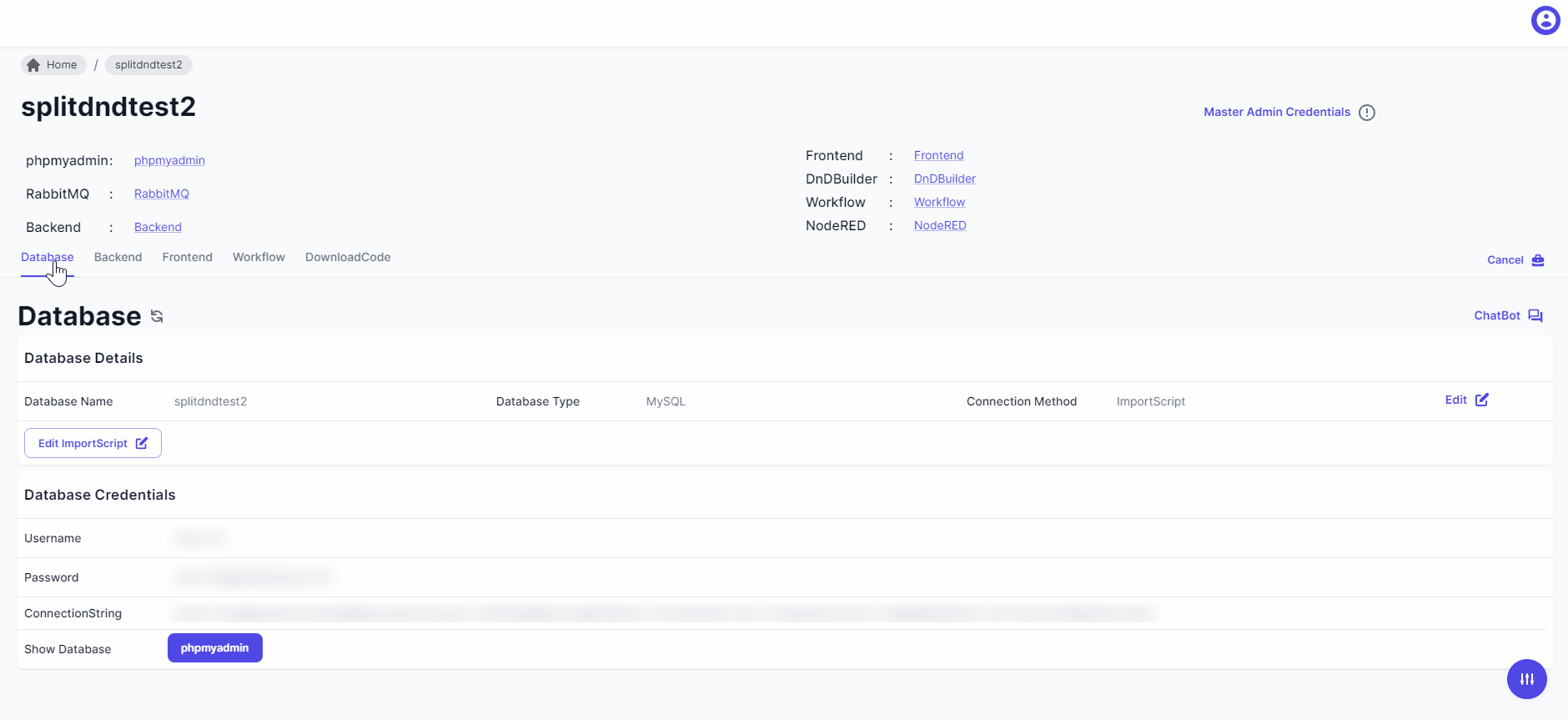
You can login in phpmyadmin by entering generated Username and password .