How to Open Node-red from portal?
Getting Started
You can refer this below link for workflow generation in Node-red. This workflow generator will generate default and simple flow in Node-red and deploy
After Workflow genration and deployment there is one button 'Node-red' click on the button to open Node-red .
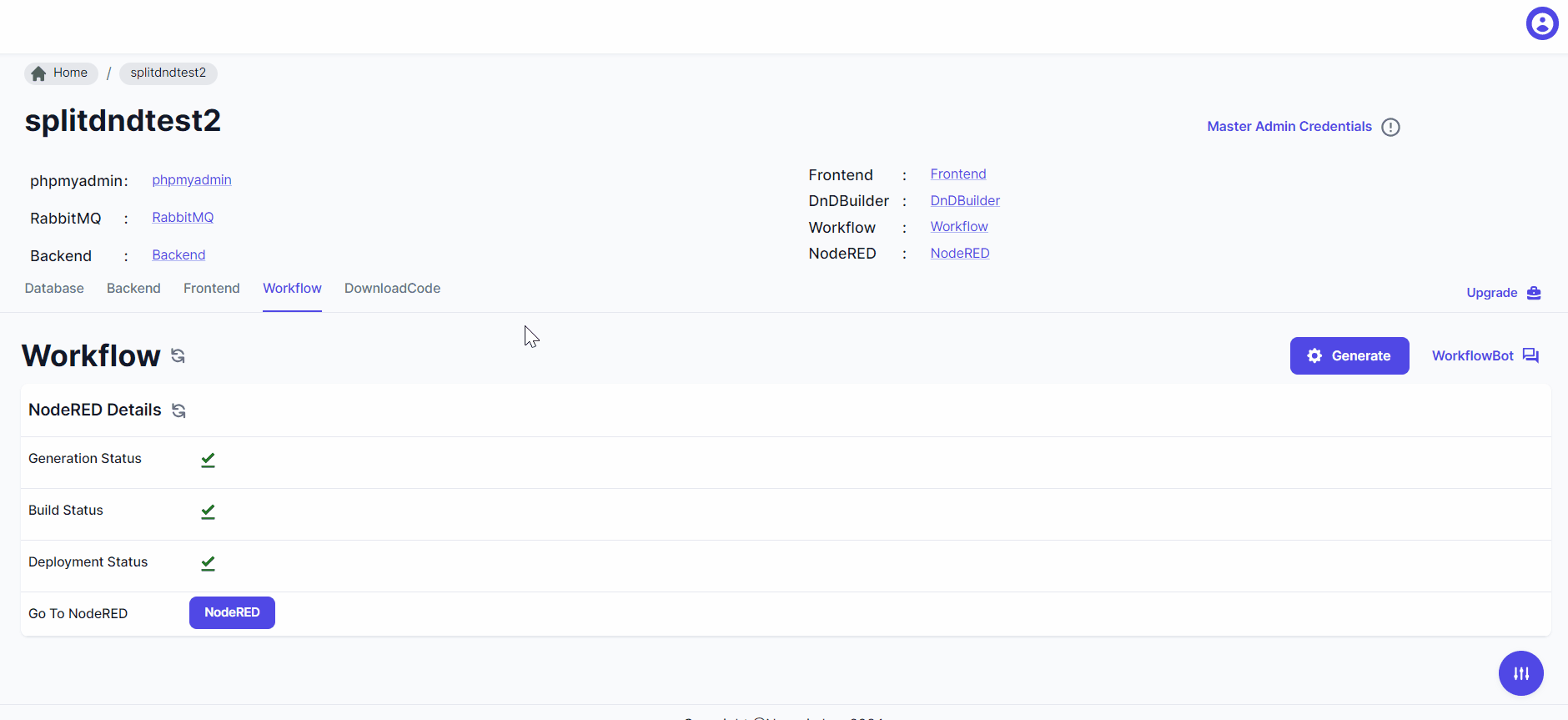
For login in Node-red you have to use master admin credentials .
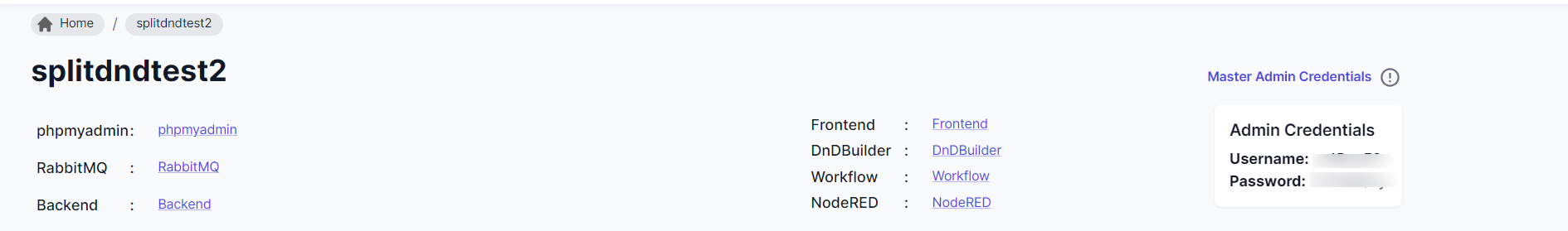
After Login into the Node-red you can see below screen with flows .
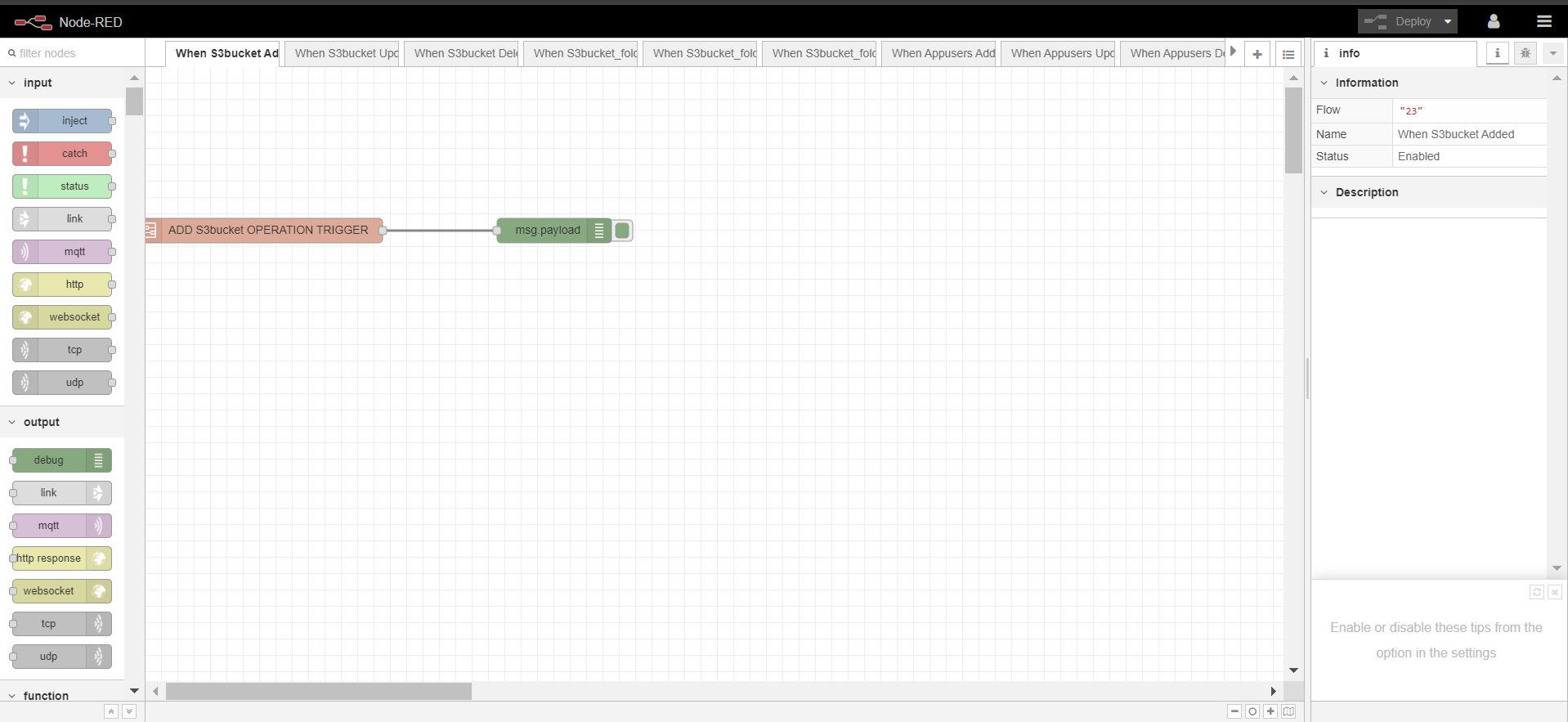
How to Use Node-red ?
You can refer this below Node-red documentation link for more information .
Next Step
After becoming acquainted with Node-RED, you can proceed to configure customized workflows tailored to their specific needs. Node-RED's intuitive interface and extensive library of nodes enable seamless creation and automation of workflows, empowering users to optimize processes according to their unique requirements.
The next section provides an introductory glimpse into configuring Node-RED flows, offering users a preliminary understanding of workflow customization